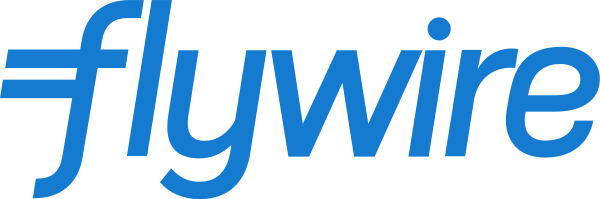Flywire Payment Process
How To Make Payments Through Flywire
Flywire is a secure, efficient, and simple way to pay invoices in your local currency from around the world. Flywire also offers real-time tracking and around-the-clock multilingual support.
By paying through Flywire in the True North secure portal, your payment is connected to a unique RIE student ID which allows easy tracking of payment and prompt financial reconciliation in the RIE system.
Make Payments Using Flywire
- You will receive an email from True North stating that you have a new invoice in the secure portal.
- Log into True North and go to INVOICES>VIEW INVOICES.
- To pay right away, select Pay by Flywire. You will be brought to Flywire where you can review payment rates and select a payment method.
- -OR-
- To share the invoice with a third party, select the Share button. You will be given a URL to copy and paste into an email and send to a third party for payment.
- Once on Flywire, enter payer’s personal details and payment information.
- Receive payment instructions and then send payment via the selected method.
Need Extra Help? Here are some additional resources
.jpg)